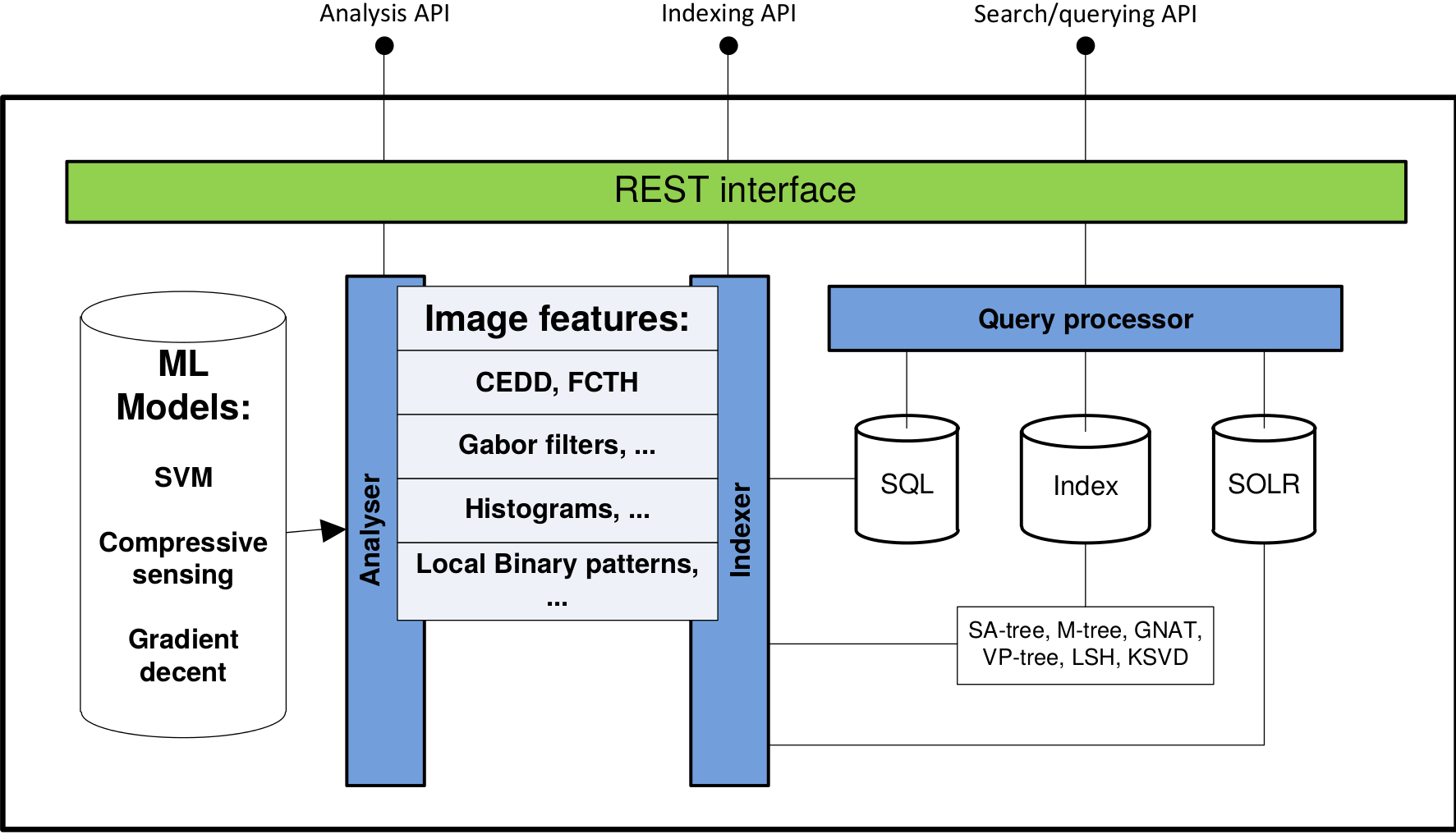
NovaSearchServices is a set of APIs that allows the creation of applications that feature extraction for images and text, indexing and retrieval.
Build on top of the best available image processing, classification and retrieval libraries, It was designed for speed (programmed in C++) and easy of use for rapid prototyping using state-of-the-art image processing, indexing and machine learning algorithms
The repo for the framework is available here (request access to André Mourão).
Using a factory paradigm and common interfaces, the framework enables simple interchanging of components. These features make testing multiple combinations of techniques painless and allow rapid prototyping and the creation of perfect solutions for a wide range of CBMI and classification tasks and challenges.
’’’ Available algorithms ‘’’
Feature extractors:
Object detectors (nRoi/RoiFeatureExtractor.h):
Classifiers (nTag/IClassifier.h):
The indexers follow the same interchangeability model. Available implementations allow balancing speed and accuracy to answer any task requirements.
Indexers:
NSS runs as a service that communicates using REST endpoints Developers can hand-craft solution to the retrieval or classification tasks, or use our generic classifier or indexer that leverage on the interchangeability properties of the framework.
The framework supports retrieval from independent indexes that communicate through REST and output JSON in a simple standard format. The results are combined using a Federator, a Django-based application that makes the requests to the indexes, combines and outputs the final rank. It is available here (request access to André Mourão).
The framework supports feature extractors from “outside” programs through REST and output JSON in a simple standard format.
64 bit versions of these libraries are available at Ariadne under
/localstore/searchservices/.
The easiest way to run framework in local computer is to:
Tested on Ubuntu 13.10/14.04
Atention: there are additional dependencies (e.g. libav), available on the default Ubuntu PPA. On 14.10, the required libav version is not available on the repo and needs to be installed/downloaded manually.
Instructions to build libs manually is available here.
The project is being developed using Codeblocks. For convenience, developers can also generate a Makefile with all possible targets using cbp2make (also available on the Ubuntu Repo)
cbp2make -in searchservices.cbp -out Makefile
Before compiling and running, you may need to add the following libraries folders to the env. vars. Simple example:
export LD_LIBRARY_PATH=/localstore/searchservices/libs/lib:$LD_LIBRARY_PATH && export LIBRARY_PATH=/localstore/searchservices/libs/bin:$LIBRARY_PATH && export C_INCLUDE_PATH=/localstore/searchservices/libs/include:$C_INCLUDE_PATH && export CPLUS_INCLUDE_PATH=/localstore/searchservices/libs/include:$CPLUS_INCLUDE_PATH && export LD_LIBRARY_PATH=/usr/lib/jvm/java-7-oracle/:$LD_LIBRARY_PATH && export LD_LIBRARY_PATH=/usr/lib/jvm/java-7-oracle/jre/lib/amd64/server/:$LD_LIBRARY_PATH
Simply run make on the project root folder Binaries will be deployed
in bin/Release and bin/Debug
There are 2 main ways to execute code on the framework:
The server runs a REST service that receives requests on a set of configurable endpoints.
./bin/Release/server <config.json>
The JSON file sets what endpoints to run and their parameters.
In addition to the server, there are two targets for batch execution and testing. The main methods are the following:
./bin/Release/runAnalyser: analyser/Main2.cpp./bin/Release/runindexer: analyser/Main3.cpp